Git - prepare for Merge
Git
Yes, I use git.
And, I enjoy working with branches and pull requests.
But every now and then I encounter this:
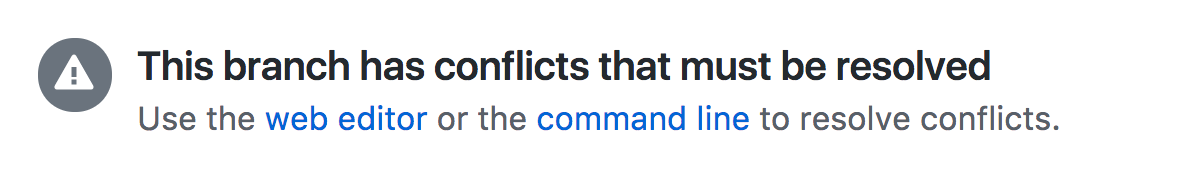
When this happens, you need to merge master into your branch.
If the merge is simple, with minimal conflicts, it can be done in github’s UI. But if not, you better do it on your dev environment.
Before git-merge
I found myself doing the same things:
- update feature branch
- switch to master
- update master
- switch back to feature branch
Only after I’m sure that my local feature and master branch are updated, I can git merge.
Lazy is good!
I’m a lazy developer, and it’s a good thing.
I want to add a git command to do all the sh** for me.
Add your personal Git command
For that you’ll need:
- Write you command.
- Place it in PATH
chmod +x
1. git-premerge
Let’s create a bash file named git-premerge:
#!/bin/bash
current_branch=$(git branch | grep \* | cut -d ' ' -f2)
git pull
git checkout master
git pull
git checkout $current_branch
The git- prefix in filename is important.
2. Place in path
Place the file in a directory that is already in your PATH.
I put it in /usr/local/bin on my Mac.
An alternate option will be to place it in a dedicated folder (i.e. ~/my-git), and add this folder to bash path.
To so, add PATH=$PATH:~/my-git to ~/.bashrc file.
3. chmod +x
To enable execution of that file.
Let’s Merge!
Now, before each merge, I just run:
git premerge
Have fun!
Bonus track!
After I merged a lot, I have to many useless local branches..
Meet git-purge:
#!/bin/bash
echo "purging merged branches..."
git branch --merged | egrep -v "(^\*|master|dev)" | xargs git branch -d
This script lists al local branches that were merged already,
except of master or dev.
Then it gives them as a param to git branch -d, which stands for delete.
Now, on updated master, run:
git purge
